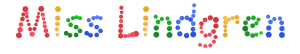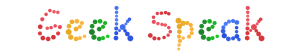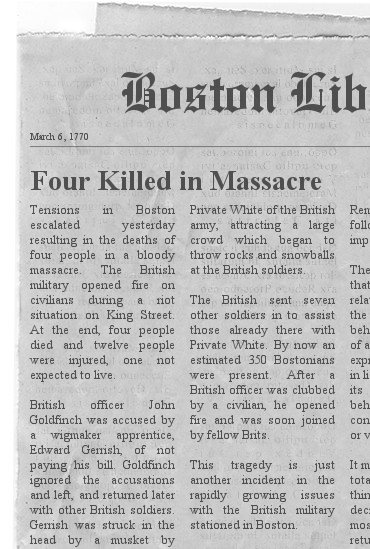Welcome to Miss Lindgren’s Geek Speak! The purpose of this blog is to serve as an educational outlet for students in 8th Grade Computers. Each student has been given their own blog site. It is our hope that they can use their blogs to showcase their work in other disciplines as well as some things we do in computer class. Thanks for taking the time to check it out!
Featured
Famous Person Wiki
Social Studies Famous Person Wiki Page
You will have a Wiki page (www.wikispaces.com) to do your report on. Your report must be written in paragraph format using complete sentences, proper grammar, and correct spelling. In the report, you need to address the following.
- Who is your report on? Make a title line with their name included.
- Make a byline under the report title that says By XXX (substitute your first name for xxx)
- Include at least one picture of the person. You may include more.
- When was the person born?
- In what city and state was the person born? (If not the U.S., the town and country.)
- Write a brief description of the person’s life as a young child.
- List some historical events and/or significant happenings in his/her life.
- List the kind of jobs the person had in his/her life?
- Why is the person famous? (Include his/her accomplishments, awards, and/or works, etc.)
- Give a famous quote that the person said. If you can’t find a quote, include at least two additional pictures.
- When did the person die? Where and how?
- Provide at least five links to other websites. For example, if a person is born in Lexington, Kentucky, Lexington, Kentucky should show as a link and when I click on it, it will take me to another website on the internet. DO NOT WORRY ABOUT THIS UNTIL YOU HAVE ALL TEXT AND PICTURES IN YOUR WIKI!
|
Wiki Checklist |
Points Available |
| Wiki completed on time |
5 |
| Person is titled at the top of the page. Your name in a byline is under the title. |
5 |
| When and where born/and died (if the person is still living, mention that—put the death information at the end of the report) |
5 |
| Description of person’s life as a child |
5 |
| Historical or significant happenings in the person’s life. |
10 |
| List the kinds of jobs the person had in his life. (If they are a politician, list the different offices they held.) |
5 |
| Spelling, Grammar, Punctuation |
10 |
| Text font is easy to read. Written in paragraph format in complete sentences. |
10 |
| A picture of the person. Text should wrap around it. |
10 |
| Famous quote by the person (or two additional pictures) |
10 |
| At least five links to other websites—not to links about the person. |
10 |
| No Plagiarism |
15 |
| Total Points |
100 |
Civil War Prezi
You will be given a topic that deals with the Civil War. This could be a battle, a person, a group of people, weapons, etc. You will create a Prezi (online presentation) dealing with your topic. You will present these in Mrs. O’Brien’s class.
Below is an example of a Prezi I did on the children of the Civil War.
Here is the rubric I will use to grade you. Mrs. O’Brien will have her own system for grading. She will grade heavily on content and factual data. I will grade more on the presentation aspect.
| Topic | Points Possible | Points Received |
|---|---|---|
| Title your slide show with the name of your topic. | 5 | |
| Minimum of seven “content slides” with actual material on them. Slide 8 will be a sources slide with a minimum of three sources. | 15 | |
| Each slide has a title about the content of the slide. | 5 | |
| Each content slide should have a paragraph of at least three sentences. Not repetitive–information appears only once in the slide show. | 10 | |
| At least three slides should have a picture along with the paragraph. | 10 | |
| Organization–the path moves logically from one idea to the next. | 5 | |
| No spelling or grammar mistakes | 15 | |
| Font is easy to read–text does not bleed off the Prezi. | 5 | |
| Sources Slide (Slide 8) with at least three sources on it. | 5 | |
| No plagiarism. | 15 | |
| Prezi inserted into blog. Title the name of your topic and mark as a Social Studies Assignment. | 5 | |
| Project completed on time. | 5 | |
| Total | 100 |
Oregon Trail Blog Post
There are many differences between today and the days of the Oregon Trail. There are some things that were very difficult to do then and are quite easy today. However, there are some things that are tougher to do today (or perhaps things we have to do that they did not during the days of the Oregon Trail).
- Mark the assignment as a Social Studies assignment
- Title it The Oregon Trail
- Choose three things (at least) that differ between now and then.
- Put each of the three things in their own paragraphs. Explain how these things are different now and whether it is easier or harder today.
- Include an introductory paragraph and a closing paragraph, for a total of five paragraphs.
- There should be three-four sentences in each paragraph.
- Be sure to use full sentences.
- Be careful of your spelling—remember not to use any “text speak”. A common error I am seeing and docking grades for tremendously is the word “I”. There is never an exception—this word needs to be capitalized!
- Go on the internet and find 2-3 pictures that fit this topic. Download them to your directory. Do not attempt to insert the pictures until you have all the text in your blog.
- Once all your text is in, using your toolbar in Edublogs, upload the pictures into your blog. (See directions that follow–be sure to choose an alignment of left or right so the text wraps around the picture.)
Adding Pictures:
- Go to the internet and find your pictures. Save them to your directory.
- Put your cursor in your blog where you want the picture to appear.
- In Edublogs, click the Add Media button just above the toolbar.
- Click the Browse button.
- Go to your directory and find your picture.
- Click the Upload button.
- Add a caption if you wish, set the alignment (must be either right or left to make the text wrap), and set the picture size.
- Click Insert into Post.
You will not see the actual picture in your blog until the blog is uploaded. You will see some coding in your document
| Oregon Trail Blogging Rubric | |
| Stayed on topic | 10 |
| Spelling, Grammar, & Punctuation | 20 |
| Addressed at least 3 items that are different between now and then | 15 |
| Proper number of paragraphs (5 at least)/sentences (3-4 per paragraph) | 15 |
| Inserted at least 2 pictures that were appropriate to the topic–text needs to wrap around pictures | 10 |
| Titled The Oregon Trail and marked as a social studies assignment | 5 |
| Total | 75 |
Black History Month Glog
We will be going to Glogster and creating a poster about a famous black person. Each of you have been assigned a different person.
Below is the rubric which I will use to grade your project. Make sure you look it over so you include everything on the list in your poster.
| Poster Checklist | Points Available | Points Received |
| Poster completed on time | 5 | |
| Name of person is titled on the poster | 5 | |
| Poster contains at least four pictures–two must be of the person. The other two can be of the person or of something to do with the person. | 15 | |
| Poster has a textbox giving a synopsis of what your person is famous for–this must be written clearly and in full sentences. This should contain at least four sentences. This will be run through a plagiarism checker–you will receive a zero for this section if you copy. | 15 | |
| Text font is easy to read; check spelling and grammar. | 10 | |
| Poster has at least two graphics from edu.glogster.com–be sure they do not distract from the theme. | 5 | |
| Entire poster is covered. Not much bare space. The amount of text, pictures, and graphics listed here are minimum expectations–you may have more. | 5 | |
| Poster has a “wall” (not too distracting from the content of the poster) | 5 | |
| Your first name and last initial in small type in the lower right of the poster. | 5 | |
| The Glog is inserted into Edublogs and marked as a Social Studies assignment | 5 | |
| Total Points | 75 |
Citizenship Glogs
We will be going to Glogster and creating two posters dealing with citizenship. There are many traits that a good citizen might have. Here are a few:
- Obeys the law
- Respects authority (police, etc.)
- Contributes to society and the community
- Love his/her country
- Respects all nationalities
- Believes in doing what is right
- Stands up for the rights of others
- Tries to serve others before himself/herself
You will pick two of the above traits and make two posters–one trait per poster. The poster will be made at Glogster.
| Poster Checklist | Points Available | Points Received |
| Poster completed on time | 5 | |
| Trait is titled on the poster | 5 | |
| Poster contains images reflecting the trait you have chosen—you must have three images you have imported | 15 | |
| Posters contain text pertinent to the trait you have chosen and clearly explains the trait | 15 | |
| Text font is easy to read; check spelling and grammar | 10 | |
| Poster has graphics from edu.glogster.com pertinent to the trait. | 5 | |
| Poster is almost entirely covered | 5 | |
| Poster has a “wall” (not too distracting from the content of the poster) | 5 | |
| First name ONLY in a text box in the lower right corner of the poster–use small, but readable font. | 5 | |
| Glog is inserted into Edublogs and marked as social studies assignment | 5 | |
| Total Points | 75 |
Thankfulness
- Go to Word. Type a list of 20 words of things or people that you are thankful for. YIf you use something that has two words, you need to put a hyphen instead of a space so that the words stay together. DO NOT NUMBER THE LIST!
- Spell check!!
- Save as xxx thanks. (Substitute your three initials for xxx)
- Select the list and Copy.
- Go to Word It Out.
- Click Create.
- Paste your list in Word It Out and press Generate.
- Change the font, layout, and color scheme to anything of your choice. Every time you change something, you must click Regenerate to make the changes take effect.
- Press Print Screen key near the F12 key.
- Go to Photoshop
- Create a new Photoshop that is 3000 pixels wide, 3000 pixels high, 300 in the resolution, and a transparent background.
- Edit, Paste
- Crop just the Word Cloud out.
- Save As xxx ThanksPic in your main directory, substituting your initials for xxx. MAKE SURE YOU SAVE AS A JPG!
- Go to your blog. Insert the image named xxx ThanksPic.
- Categorize it as Computer Assignment.
- Title the post Thankfulness
- BE SURE TO CHANGE THE SIZE TO FULL-SIZE!!
- Go to Edmodo. Type the word DONE in the assignment post and submit.
Veteran’s Day Word Cloud
- Go to Word. Type a list of 20 words that describe veterans. You may also use the names of veterans you know. If you use something that has two words, you need to put a hyphen instead of a space so that the words stay together. For example, if you know a veteran named Bob Jones, type it as Bob-Jones. DO NOT NUMBER THE LIST! Consider the list below if you are having difficulty:
| U.S.A. | War | Peace | Patriot |
| Red-White-Blue | America | Defeat | Honor |
| Citizens | Courage | Victory | Bravery |
| American-Revolution | Flag | Commitment | Fight |
| Patriotism | Integrity | Military | Civil-War |
| World-War-I | World-War-II | Gulf-War | Service |
| Army | Air-Force | Coast-Guard | Navy |
| Marines | Vietnam | Korean-War | Defend |
| Soldier | Veteran | Death | Battle |
| 9-1-1 | Tanks | Bullets | Weapons |
- Spell check!!
- Save as xxx veterans list. (Substitute your three initials for xxx)
- Select the list and Copy.
- Go to Word It Out.
- Click Create.
- Paste your list in Word It Out and press Generate.
- Change the font, layout, and color scheme to anything of your choice. Every time you change something, you must click Regenerate to make the changes take effect.
- Press Print Screen key near the F12 key.
- Go to Photoshop
- Create a new Photoshop that is 3000 pixels wide, 3000 pixels high, 300 in the resolution, and a transparent background.
- Crop just the Word Cloud out.
- Save As xxx VeteransPic in your main directory, substituting your initials for xxx. MAKE SURE YOU SAVE AS A JPG!
- Go to your blog. Insert the image named xxx VeteransPic. Categorize it as Social Studies.
- BE SURE TO CHANGE THE SIZE TO FULL-SIZE!!
- Go to Edmodo. Type the word DONE in your post and submit.
Green Screen Revolution Social Studies Project
We are going to make a video for your social studies class. This will be about a topic dealing with the American Revolution. It could be a person or an event, such as a famous battle.
You will write about your topic, but be careful about what you include. We want to focus on the time of the American Revolution. For example, if you receive the topic of George Washington, we do not want to know about his birth, growing up, presidency, or death. We are interested only in what he did during the American Revolution.
We will video you doing your report in front of the green screen. The report will be about two minutes in length.DO NOT WEAR GREEN THE DAY YOU VIDEO! You are going to have to be very familiar with your report. That is another reason why we don’t want you to get too detailed with dates and things—you are going to have to remember things! You may NOT read it from a piece of paper, and you may not have notecards. We can put it on a teleprompter a distance away from you, and you can read from that, but you need to be familiar with your script so you can speak at a normal rate. You are going to have to see across the room to read the teleprompter, so if you need glasses and don’t normally wear them, you are going to need them the day we video.
You need to project your voice. If we can’t understand you or hear you, there is little point to the video. I do not have external microphones, so what the camera can pick up is what we have. You also need to be courteous to your classmates. When we are recording, it must be QUIET! You will also assist another student when they are recording their projects. It will be your job to start the camera and run the teleprompter. When you record yours, you will have an assistant.
Once we get your video done from the green screen, we will “key” the green out. Then we will superimpose you over pictures you find of your topic on the internet–you will need four pictures. Your videos will be shown in Mrs. O’Brien’s room.
|
Criteria |
Points Possible |
Points Received |
| Project completed on time |
5 |
|
| Be very familiar with your script |
10 |
|
| Speaks clearly and loudly—not too fast and not too slow; approximately two minutes in length |
15 |
|
| Quiet while others are recording |
10 |
|
| No rescheduling because you wore green or are not prepared |
15 |
|
| Nice, clear photos of at least four pictures dealing with your topic |
20 |
|
| Green “keyed” out of your video |
15
|
|
| Assisted another student with teleprompter |
10
|
|
| TOTALS |
100 |
American Revolution News Article
We are going to write a newspaper article about some of the topics (Boston Massacre OR Boston Tea Party) you have been studying in Social Studies class. On the internet, there is a newspaper generator.
From the information below, decide how you want to approach your topic:
CHOICE 2: Write a story about the “Boston Massacre” for the British Gazette using an internet source. Remember, only the facts . . . no editorializing.
CHOICE 4: Write a story about the “Boston Tea Party” for the British Gazette using internet sources. Remember, only the facts . . . no editorializing.
- Google the topic you choose: EITHER Boston Massacre OR Boston Tea Party—pick one—do not do both. Read about the topic you chose. As you read, think about the way you have chosen to approach this article.
- Write your copy in Word—it has a spell check and the newspaper generator does not. Save the document as xxx Boston in your main directory (your initials are xxx). Save periodically as you write.
- Be selective in your article. The newspaper generator will only hold about 1/3 of a page that is written in Word using Calibri 11 pt. and single-spaced.
- Be sure to use full sentences and appropriate punctuation, spelling, and grammar. “Write like you talk”—if it doesn’t sound right when read aloud, it will not sound right when someone reads it.
- Once written, copy the text and paste it into Fodey.
- Make sure your text fits and all of it shows. If not, you will have to edit in Word and paste it again.
- Your text will be run through a plagiarism checker. If it is found to be plagiarized (copied), it will be taken down, and you will have to redo the assignment. You will not get full credit if you have to redo it.
- Upload your Word document to Edmodo.
- Click “Generate” and save the picture as xxx Boston (xxx are your initials) in your main directory.
- Log in to your blog.
- Mark the post as a Social Studies assignment.
- Insert a new post. In the post, insert the picture you saved. Make it centered and full-sized.
- Publish your post.
| Boston News Article Rubric | |
| Completed on time | 5 |
| Wrote only about that day–did not delve into future events | 10 |
| No opinions or editorializing | 20 |
| Passed plagiarism checker | 15 |
| Appropriate Length–did not cut off | 5 |
| Spelling, Grammar, Punctuation | 15 |
| Inserted in blog and categorized as a Social Studies assignment | 5 |
| Total | 75 |
Planet Brochure: A Science-Technology Project
You are about to become an interstellar travel agent! As part of your job, you must create a travel brochure that will encourage your clientele to travel to your planet. A template will be given to you for the brochure.
must create a travel brochure that will encourage your clientele to travel to your planet. A template will be given to you for the brochure.
Things to think about:
- What are the conditions that humans need to live?
- What is the planet’s temperature?
- What is the quality of the atmosphere of the planet?
- What other conditions on the planet are harmful to humans?
- What are the surroundings of the planet like?
- How would humans navigate the planet?
- Inside what kind of vessel or hotel would a human best stay—remember you must consider what the surface of the planet is made of.
Steps:
- You may not choose the planet Earth. The first day of the project, I will be asking for volunteers for each of the planets. We do not want everyone doing the same planet, and we want a nice variety, so probably 2-3 people would be the maximum number doing each planet, depending on the size of your section.
- Look over the brochure template to determine what types of information you need to find.
- Research your planet—keep in mind the information needed on the brochure. It is recommended that you take your notes in a separate Word document. To make it easier, you might want to divide your Word document into the areas the brochure has for titles.
- Pictures should be downloaded to your directory before being inserted into the document. I have put the brochure template in a folder called Planets. Save everything dealing with this project to the Planets folder.
- Save your brochure frequently!
- Proofread your brochure—make sure you have proper spelling and grammar. Also make sure you have capitalized words appropriately. Remember, you are not texting—no text-speak! Spell out words.
- You may use any fonts you wish, but be consistent. All headings should have the same font and font size. All information sections should have the same font and font size.
- You will present your brochure in science class.
- A scoring rubric for computer class is below. Your science teacher may also give you a grade.
| Project completed on time | 5 | |
| Spelling, Grammar, Punctuation–did not leave template questions in the brochure. Example: What is the average daily temperature? The average daily temperature is … If you write in complete sentences, you don’t need the question there! | 15 | |
| Font size consistent and font easy to read; used consistent fonts throughout | 15 | |
| Photos inserted in appropriate spots–two have captions | 5 | |
| Each brochure section is filled out completely with information requested | 15 | |
| Information factual | 15 | |
| Brochure attractive | 10 | |
| When brochure is folded, text and pictures are not cut off | 10 | |
| Very little white space | 10 | |
| Totals | 100 | |